In today’s hyper-competitive market, timely and personalized communication with leads can make or break a deal. While emails and phone calls have their place, SMS integration with CRM tools has emerged as a powerful solution to ensure fast, direct, and effective communication. This blog explores how businesses can benefit from integrating SMS into their CRM systems to elevate lead management practices—and why it might be the missing piece in your sales strategy.
Why SMS Integration with CRM Matters
Text messaging boasts an open rate of over 98%, making it one of the most effective channels to engage potential leads. However, sending isolated messages without context can cause confusion or missed opportunities. That’s where CRM tools come in.
Integrating SMS with your CRM creates a centralized hub where all your customer data and communication history reside. This empowers your team to:
- View SMS interactions in the customer timeline
- Send personalized follow-ups automatically
- Schedule or trigger messages based on lead behavior
- Assign SMS replies to relevant sales agents instantly
By bringing SMS inside your CRM, you eliminate the communication silos that lead to fragmented customer experiences.
Also Read: 8 Tips for Crafting High Impact SMS for Better Open Rates
The Core Benefits of Integrating Your CRM and SMS
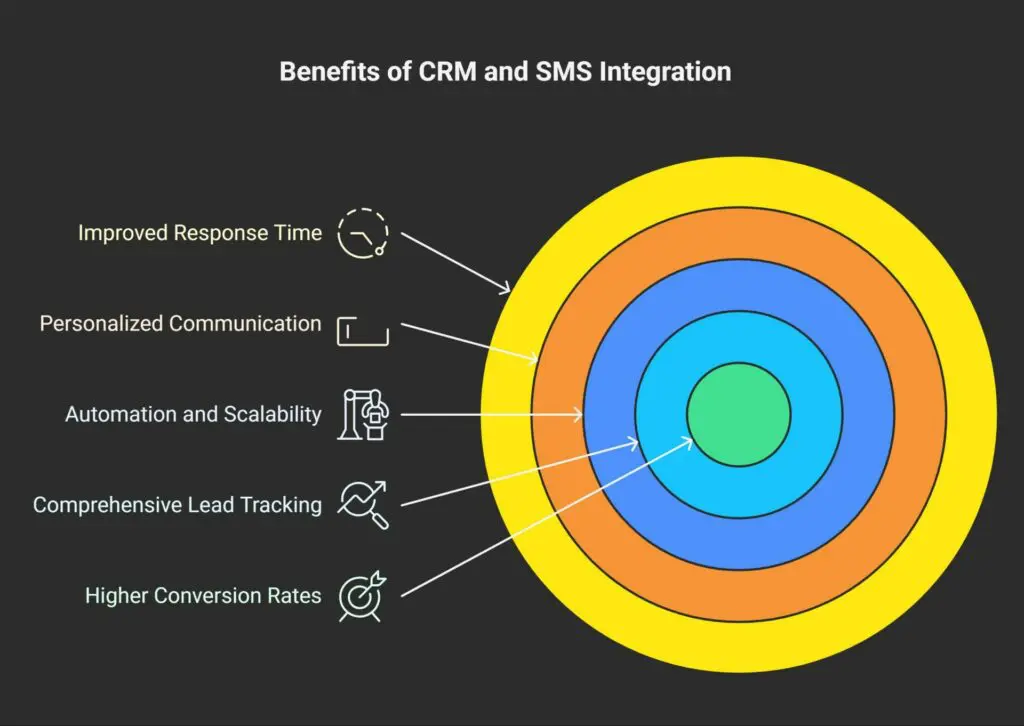
Integrating SMS with your CRM unlocks several critical advantages that enhance your lead management efforts:
- Improved Response Time: SMS delivers messages instantly and is more likely to be read quickly compared to email, helping you engage leads when interest is at its peak.
- Personalized Communication: Leveraging CRM data, SMS messages can be customized to each lead’s preferences and past interactions.
- Automation and Scalability: Trigger SMS messages based on CRM events such as lead creation, status changes, or upcoming appointments without manual effort.
- Comprehensive Lead Tracking: SMS conversations are logged alongside calls and emails, providing sales reps with a 360-degree view of each lead’s journey.
- Higher Conversion Rates: The combination of instant delivery, personalization, and timely follow-ups significantly boosts the chances of converting leads into customers.
Benefits of SMS Integration for Lead Management
Let’s explore how SMS + CRM = Better Lead Management:
1. Instant Engagement
SMS allows your team to reach leads immediately after they submit a form, abandon a cart, or request more information. CRM integration ensures the messages are timely and relevant based on the lead’s activity.
2. Automated Follow-Ups
Using CRM workflows, you can automate nurturing campaigns via SMS—whether it’s sending a thank-you message, a discount code, or a product recommendation.
3. Centralized Communication
All messages, whether sent via SMS, email, or calls, are logged inside the CRM. This enables better collaboration between sales and support teams by offering a complete view of the lead’s journey.
4. Improved Response Rates
People are more likely to respond to a text than an email. Integrating SMS allows you to ask quick questions, confirm appointments, or collect feedback—boosting engagement rates dramatically.
5. Enhanced Lead Scoring
When SMS interactions are tracked inside the CRM, you can update lead scores in real time based on replies, click-throughs, or lack of response—helping sales reps prioritize hot leads.
Also Read: SMS for Event Management: A Comprehensive Guide for Planners
What to Look for in an SMS CRM Integration or Platform
Not all SMS integrations are created equal. When choosing an SMS platform for your CRM, consider these key features to maximize lead management efficiency:
- Native CRM Compatibility: Ensure the SMS app integrates seamlessly with your CRM (e.g., Salesforce) to avoid data silos and manual syncing.
- Two-Way Messaging: The ability to receive and respond to inbound SMS within the CRM interface is crucial for maintaining conversations.
- Automation & Workflow Support: Look for platforms that allow message scheduling, automated triggers, and drip campaigns based on CRM events.
- Bulk and One-to-One Messaging: Flexibility to send personalized messages individually or campaigns to multiple leads at once.
- Comprehensive Reporting: Analytics dashboards to monitor delivery rates, response times, and overall campaign effectiveness.
- Cost-Effectiveness: Transparent pricing with low per-message costs and no hidden fees to ensure your SMS strategy is sustainable.
How to Set Up SMS Integration with Your CRM
Here’s a simplified step-by-step guide to integrating SMS with your CRM system:
Step 1: Choose the Right SMS App
Not all SMS tools are CRM-compatible. Opt for a solution that is specifically designed to work within your CRM ecosystem (e.g., Salesforce, HubSpot, Zoho).
Step 2: Connect the SMS App to Your CRM
Most CRM-integrated SMS platforms offer native connectors or APIs. After authentication, map the phone fields and sync lead data.
Step 3: Set Up Templates and Automation
Create personalized message templates, and configure automation rules to trigger SMS based on specific lead actions.
Step 4: Train Your Team
Ensure your sales team knows how to send one-to-one texts, use bulk messaging, and track replies—all within the CRM interface.
Step 5: Monitor, Optimize, Repeat
Track SMS performance through CRM dashboards. Analyze which messages drive the most engagement and refine your strategies accordingly.
Also Read: Salesforce SMS Survey: The Game-Changer for Instant Feedback
Make SMS Integration Seamless with Lead Manager Ninja
If you’re using Salesforce and want to supercharge your lead management with SMS, look no further than Lead Manager Ninja.
Lead Manager Ninja is a robust Salesforce-native communication app that enables you to send SMS, MMS, WhatsApp, Email, and more—all from one platform. It offers features like All-in-One Inbox, Automated Workflows, AI-based Auto Replies, Message Scheduling, and Bulk Messaging that fit perfectly into your CRM strategy. With inbound SMS free of cost and outbound SMS it’s the most cost-effective solution in the market.
Whether you’re nurturing new leads or closing deals, Lead Manager Ninja ensures your communication is always timely, personalized, and trackable—all within Salesforce.
Ready to redefine your lead management strategy? Explore Lead Manager Ninja today!
![]()

